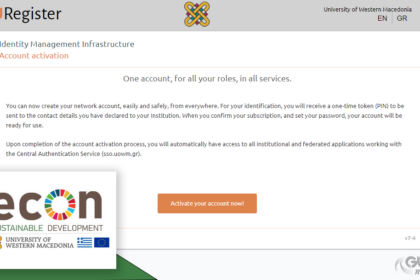
One account, for all your roles, in all services.
The first action that first-year students must do, after completing your admission at the Secretariat of our Program, is to go to https://uregister.uowm.gr to activate your UOWM institutional account.
To complete the activation process you need to follow the steps below:
- Enter the page https://uregister.uowm.gr and click on ” Activate account now!” “
- Select ” I’m a student ” and click on ” Start activation “
- Enter only your email address (not your mobile number) and click “Next”.
- In the next form you must enter the PIN we received by email
- Finally you need to set the password of your institutional account. By setting the code, the activation of your institutional account is completed and you can use it for online services. Do not forget to write down and keep in a safe place the username and password .
With the institutional account you will have access to all electronic services such as the Electronic Secretariat , e-class , email , Eudoxos , Academic Identity , etc.).

