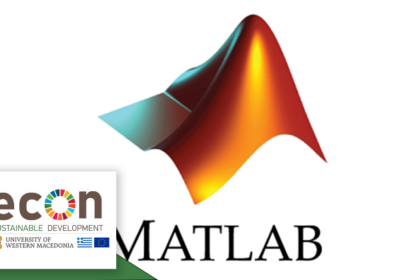
The University of Western Macedonia offers to all members of the university community free access to MATLAB, Simulink and all accompanying toolboxes.
Free use of all MathWorks products is permitted, exclusively for research, teaching and study, to all faculty, researchers, staff and students of the university, both on computers within the UOWM network and on private computers outside the network.
Download the software from the MathWorks-Portal of the University of Western Macedonia .
Instructions and help videos can be found here, while for installation help you can contact MathWorks Support .
Create Account
- Go to the MathWorks-Portal of the University of Western Macedonia and click on the ‘ Sign in to get started ‘ button
- Click on the link: Create one
- Fill in your institutional email and the fields in the form. Click the ‘ Create ‘ button
- An email message is sent to the institutional email you entered.
- Upon receiving the mail, click the ‘ Verify email ‘ button
- To complete the process, fill in the fields of the following form and click the ‘ Create ‘ button
- Upon completion, a form appears from which you can install MatLab locally
General information:
- Online Training Suite – Interactive Online-Tutorials for personal learning
- MATLAB Online – Access to MATLAB & Simulink through Webbrowser (no download)
- MATLAB & Simulink – Information about products and their use
- MATLAB Examples – Examples and collections of freely available code.
- MATLAB Grader – For creating and automatically grading exercises (for teachers)
Also with access to Matlab Online you can use Matlab & Simulink without having to install them on your computer.
The UOWM Campus License also includes the following products. To access them, please send a request to saggelis@uowm.gr

