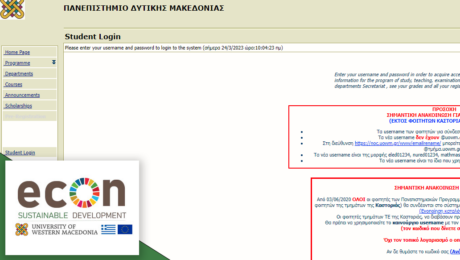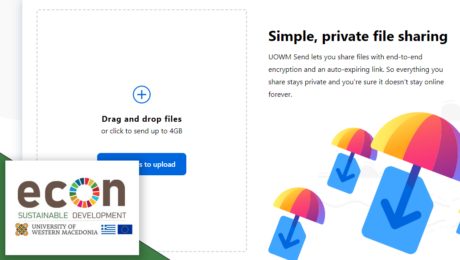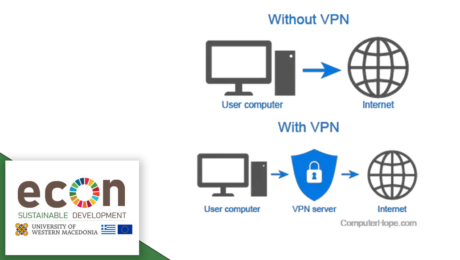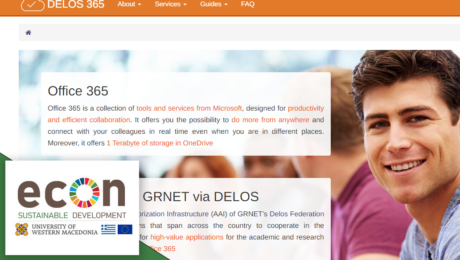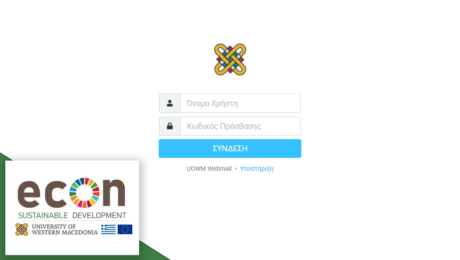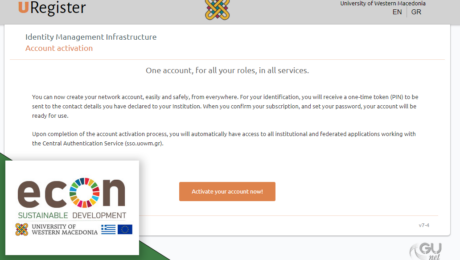This is the students’ portal where it is possible to display the basic study details (Name, surname, ID, Department, etc.), the possibility to display and submit course declarations per semester of study, the possibility of submitting requests for certificates (e.g. study certificate, analytical grade, etc.) as well as viewing the graded courses of the student.
The UOWM Open eClass platform is a complete Electronic Course Management System. It follows the philosophy of open source software and supports the Asynchronous Distance Learning service without limitations and commitments. Access to the service is done using a simple web browser without requiring specialized technical knowledge.
Through this Portal HEAL-Link members have full-text access to journals, e-books and to bibliographic databases. Authentication and Authorization Infrastructure (AAI) through shibboleth is supported by a few publishers. Access is allowed through IP address recognition and My-HEAL-Link, which is a personalization service, does not conflict with this process.
The Networking Department offers the VPN (Virtual Private Network) service, which enables institution users who already have an internet connection (eg DSL connection) to obtain a University IP address from wherever they connect, along with whatever rights it comes with, e.g. access to internal electronic services of the University, access to electronic resources via HEAL-LINK, etc.
- 1
- 2